User talk:Polyglottalstop
Add topic
|
Welcome to Wikisource
Hello, Polyglottalstop, and welcome to Wikisource! Thank you for joining the project. I hope you like the place and decide to stay. Here are a few good links for newcomers:
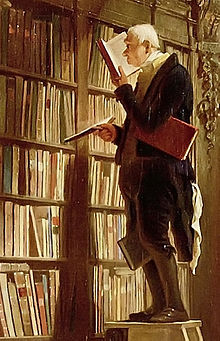
- Help pages, especially for proofreading
- Help:Beginner's guide to Wikisource
- Style guide
- Inclusion policy
- Wikisource:For Wikipedians
You may be interested in participating in
Add the code {{active projects}}, {{PotM}} or {{Collaboration/MC}} to your page for current Wikisource projects.
You can put a brief description of your interests on your user page and contributions to another Wikimedia project, such as Wikipedia and Commons.
Have questions? Then please ask them at either
I hope you enjoy contributing to Wikisource, the library that is free for everyone to use! In discussions, please "sign" your comments using four tildes (~~~~); this will automatically produce your username if you're logged in (or IP address if you are not) and the date. If you need help, ask me on my talk page, or ask your question here (click edit) and place {{helpme}} before your question.
Again, welcome! — billinghurst sDrewth 13:20, 31 May 2011 (UTC)
Proofread pages
[edit]Hi, please feel free to mark the pages you are proofreading as "Proofread" by selecting the yellow radio button. See this help page for more details. Beeswaxcandle (talk) 07:47, 2 June 2011 (UTC)
- Hi Beeswaxcandle. I actually wasn't sure on the policy for proofreading one's own uploads. Naturally, I am proofreading as I format successive pages, but I wasn't sure if it's standard practice to proofread your own uploads in that way. If this is, in fact, accepted practice, I will make sure to mark each completed page as yellow for having been proofread once. Thanks! Polyglottalstop (talk) 08:43, 2 June 2011 (UTC)
- Our policy is that two different people proofread each page. It doesn't matter if one of them is the uploader of the file. If the pages are marked as unproofread, then we need another two people to get them to validated status. Just gets a bit messy that way. Have fun, Beeswaxcandle (talk) 08:53, 2 June 2011 (UTC)
- Thanks, I'm making the changes now. If you have a few minutes, could you look at the formatting on pages 5, 7, and the ToC on page 9? Especially on the ToC, I was having a formatting issue with the Appendices section, and I'm not experienced enough with the markup to get it right. Also, I haven't tackled the frontispiece and title page on pages 2 and 3 yet, but do you have any advice on how best to complete those? I'm especially interested as to whether I should include the portrait on the frontispiece and whether I should include the central logotype on page 3 (I imagine trying to do the border would be disruptive, but I saw an example of logo inclusion here, and I wasn't sure of the best way to extract and do that. I do have access to Photoshop and Gimp, and I'd prefer to do it myself for learning purposes. Thanks again. Polyglottalstop (talk) 09:04, 2 June 2011 (UTC)
- Hmm, also what should I do with the large initial D on page 11? I've seen larger, decorative initial letters included as an image before, but since the D here is just bigger but not decorative, I thought I'd just leave it like I have it now. Thoughts? Polyglottalstop (talk) 09:21, 2 June 2011 (UTC)
- Thanks, I'm making the changes now. If you have a few minutes, could you look at the formatting on pages 5, 7, and the ToC on page 9? Especially on the ToC, I was having a formatting issue with the Appendices section, and I'm not experienced enough with the markup to get it right. Also, I haven't tackled the frontispiece and title page on pages 2 and 3 yet, but do you have any advice on how best to complete those? I'm especially interested as to whether I should include the portrait on the frontispiece and whether I should include the central logotype on page 3 (I imagine trying to do the border would be disruptive, but I saw an example of logo inclusion here, and I wasn't sure of the best way to extract and do that. I do have access to Photoshop and Gimp, and I'd prefer to do it myself for learning purposes. Thanks again. Polyglottalstop (talk) 09:04, 2 June 2011 (UTC)
- Our policy is that two different people proofread each page. It doesn't matter if one of them is the uploader of the file. If the pages are marked as unproofread, then we need another two people to get them to validated status. Just gets a bit messy that way. Have fun, Beeswaxcandle (talk) 08:53, 2 June 2011 (UTC)
OK, I've had a look at some of the pages and tinkered a little. You're doing just fine. I see you've worked out {{dropinitial}} for yourself. Have a look at what I've done to pages 5, 7, 9 and 12. Most of it is just pretties or simplifying things. There are just two things I want to draw to your attention.
- I've modified the links on the TOC to Chapters and Appendices. These are easier to link to when other works refer to this book. (See this bit of the Style Guide for more info.)
- The {{rh}} or Running header template belongs in the Header field rather than in the main Page body field. This is because the running head doesn't get transcluded to the Mainspace. If you can't see the Header and Footer fields click on the
 button in the Edit toolbar.
button in the Edit toolbar.
With respect to your question about the fancy border on the title page: we don't usually bother unless it is either a particularly fine piece of art or is integral to the work. The mantra is that "the text is key." We don't try to imitate every printer's trick. In this particular case, I personally don't find the border attractive and I wouldn't bring it in. However, that doesn't stop you doing it. To use it you will need to make an image of the whole page including the text - we can't directly overlay text onto an image in wikiworld - then upload the image to Commons and transclude it onto the Page.
If there's anything else I can help with just let me know here. I'm watching your talkpage so there's no need to put a talkback on mine. Beeswaxcandle (talk) 07:43, 3 June 2011 (UTC)
- I looked at the pages you mentioned, and the changes are indeed very helpful both to the text and to me as a new contributor. With regards to
 , there does not seem to be such a button on my editing toolbar. Is that something I need to add through my monobook.js subpage? I just created this page today and am not entirely sure how it works. Just to experiment, I followed the directions here, but I'm still not seeing those new buttons on my edit toolbar. Polyglottalstop (talk) 08:53, 3 June 2011 (UTC)
, there does not seem to be such a button on my editing toolbar. Is that something I need to add through my monobook.js subpage? I just created this page today and am not entirely sure how it works. Just to experiment, I followed the directions here, but I'm still not seeing those new buttons on my edit toolbar. Polyglottalstop (talk) 08:53, 3 June 2011 (UTC)
- Hmm, still never found the button, but I found the option in account preferences to show header and footer by default, so that'll work. Polyglottalstop (talk) 09:01, 3 June 2011 (UTC)
- Umm. Try this. In your Preferences under the Editing tab do you have "Show edit toolbar" switched on? And, in the beta section of that tab ensure that the enhanced toolbar is disabled (it doesn't play nicely with the Page namespace with side-by-side proofreading). Beeswaxcandle (talk) 09:22, 3 June 2011 (UTC)
- Disabling the advanced toolbar took care of it. I never used the damned thing anyway. Polyglottalstop (talk) 09:25, 3 June 2011 (UTC)
- Thanks for making the pagelist changes and adding the ToC to the index. I wasn't sure how to do that, but now I'll know for the future! Polyglottalstop (talk) 10:41, 3 June 2011 (UTC)
- I went ahead and changed the initial pages to display roman numerals. Polyglottalstop (talk) 10:47, 3 June 2011 (UTC)
On Page 73, is there a way to force the two bits at the bottom to occupy one line instead of two but still preserve the separate alignments? Polyglottalstop (talk) 13:15, 3 June 2011 (UTC)
- {{RunningHeader}} is what we use to capture the header and/or footer components when there is more than one. Note that these header and footer components should be put in the header and footer parts respectively (note the above conversation about [+] and that you can have it default to display through your gadgets). — billinghurst sDrewth 16:28, 3 June 2011 (UTC)
- Thanks for fixing page 79. I have fixed all other affected pages (7,11,31,47,55). I noticed you had removed the Vol. info from page 7, so I restored it but placed it in the footer instead. Thanks for the continued guidance/advice. I've also randomly been working on A Handbook of Anarchy and it should just need validated now that I've spent some time on it. Is there a place to request validations, or should I just leave it for the next fellow who decides he wants to randomly validated something? Polyglottalstop (talk) 18:27, 3 June 2011 (UTC)
- Change the Progress to "To be Validated" - this flags that the all the pages that are part of the work are at least yellow. Beeswaxcandle (talk) 20:41, 3 June 2011 (UTC)
- Thanks for fixing page 79. I have fixed all other affected pages (7,11,31,47,55). I noticed you had removed the Vol. info from page 7, so I restored it but placed it in the footer instead. Thanks for the continued guidance/advice. I've also randomly been working on A Handbook of Anarchy and it should just need validated now that I've spent some time on it. Is there a place to request validations, or should I just leave it for the next fellow who decides he wants to randomly validated something? Polyglottalstop (talk) 18:27, 3 June 2011 (UTC)
Should I start transcluding the The Rough Riders as I complete chapters and leave the links to the remaining chapters red, or should I wait until I've completely finished to transclude? Polyglottalstop (talk) 01:20, 5 June 2011 (UTC)
Rough Riders - Muster pages
[edit]Hi, I suggest you use tables for these pages. Have a look at what I've done with the first page. When you get to the "Troopers" pages, the number of columns will have to change from 3 to 2, so it can't be set as a single continuous table throughout. Help:Page breaks#Tables across page breaks may be of some help, but feel free to ask about anything you don't understand. Beeswaxcandle (talk) 08:58, 27 March 2012 (UTC)
- Thanks Beeswaxcandle, that looks like it will work very well. I'll give it a go. Polyglottalstop (talk) 13:27, 27 March 2012 (UTC)
