User talk:Pixelwarrior
Add topicWelcome to Wikisource
Hello, Pixelwarrior, and welcome to Wikisource! Thank you for joining the project. I hope you like the place and decide to stay. Here are a few good links for newcomers:
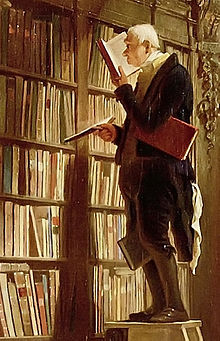
- Help pages, especially for proofreading
- Help:Beginner's guide to Wikisource
- Style guide
- Inclusion policy
- Wikisource:For Wikipedians
You may be interested in participating in
Add the code {{active projects}}, {{PotM}} or {{Collaboration/MC}} to your page for current Wikisource projects.
You can put a brief description of your interests on your user page and contributions to another Wikimedia project, such as Wikipedia and Commons.
Have questions? Then please ask them at either
I hope you enjoy contributing to Wikisource, the library that is free for everyone to use! In discussions, please "sign" your comments using four tildes (~~~~); this will automatically produce your username if you're logged in (or IP address if you are not) and the date. If you need help, ask me on my talk page, or ask your question here (click edit) and place {{helpme}} before your question.
Again, welcome! — Ineuw talk 02:55, 28 April 2014 (UTC)
Thank you
[edit]Thanks lneuw for the welcome, I am still getting my head around this all, will ask if/when I get stuck anywhere! Cheers, Pixelwarrior
{{helpme}} I have a numbered list which goes over 2 pages, [[1]] and the next, and I have searched the help files but am unable to find out how to make the numbering continue over the second page. It just goes back to No. 1. I was proud of myself that I DID manage to work out how to continue the footnote over the same 2 pages. Hope someone can help, thanks.
- Well done on the split footnote! The only way I've found of starting partway through a list is to use the html list tags (the # formatting is just a wiki shorthand for the same thing). I've done this one for you so that you can see how it works. Beeswaxcandle (talk) 07:11, 15 May 2014 (UTC)
Thanks very much Beeswaxcandle I will make a note of that page for if I come across this again. I have a little HTML experience so I can see how it has been done. Cheers Pixelwarrior (talk) 02:09, 17 May 2014 (UTC)
first table
[edit]{{helpme}} I have just completed proofing my first table at https://en.wikisource.org/wiki/Page:Aboriginesofvictoria01.djvu/83 (I copied someone else's table proofing and adapted it) and would welcome some feedback before I do any more pages with tables in. My main questions are:
- Should I make cell padding and if so how?
- How do I make part of a cell into small caps and the other part not? (See Blacks.–Men at the top of the Name column.)
- Should I make the heights into a separate column for feet and inches or is it OK like that?
- and any more helpful hints that you might like to make ...
Thanks heaps! Pixelwarrior (talk) 04:12, 20 May 2014 (UTC)
- I've attended to issue #2, since it was a quick and easy fix. The {{ts}} template formats an entire cell, row, or table. So if you want to format only part of a cell, you put the formatting inside the cell rather than applying it to the whole. --EncycloPetey (talk) 04:18, 20 May 2014 (UTC)
- For #3, the heights column would look better if it were left justified instead of centered. You can read more about that at Template:ts, which has a list of the codes for formatting inside tables. --EncycloPetey (talk) 04:20, 20 May 2014 (UTC)
Thanks EncycloPetey I will have a look at left justifying. Setting the column widths works well too. Pixelwarrior (talk) 04:50, 20 May 2014 (UTC)
Nesting templates
[edit]{{helpme}}On this page: https://en.wikisource.org/wiki/Page:Aboriginesofvictoria01.djvu/84
In this line below the second table: In the spaces marked * measurements were not possible.
I am trying to BOTH center AND make small text. I am not sure of how to apply two different template commands to the same bit of text? thanks! Pixelwarrior (talk) 06:02, 20 May 2014 (UTC)
- You can nest templates. The trick is to do them in the right order. I've found that it works best to put alignment templates on the outside and then text-formatting templates. e.g. {{center|{{smaller|Demonstration text}}}} results in
Demonstration text
- One can nest several layers deep, but be aware that doing so will slow down the page loading. I think the most I've done is four deep with a link inside. I've also found that I need to be careful not to nest conflicting templates. e.g. wrapping {{larger}} inside a {{x-smaller}} gets confusing for both the proofreader and the validator—not to mention the parser. P.S. I've done the sentence you asked about. Beeswaxcandle (talk) 07:50, 20 May 2014 (UTC)
Thanks Beeswaxcandle! very helpful.Pixelwarrior (talk) 05:33, 22 May 2014 (UTC)
Adding cropped image
[edit]{{helpme}}I have just encountered my first image with text https://en.wikisource.org/wiki/Page:Aboriginesofvictoria01.djvu/91 and I am perfectly well able to download, crop and prepare the image for placement in the page. However I cannot find instructions on how to upload the prepared image. I went to https://commons.wikimedia.org/wiki/Special:Upload but could not work out how to fill the form to make sure that the resulting upload would show correctly on the page. Are there a set of instructions somewhere as to how to make sure the image shows up on the correct page?
- This is a three-stage process. You've done the first by preparing the image. The second is to upload it to Commons with the appropriate license and a unique name. The third stage is then to create a link on the Page here to the uploaded file. The very last part of Help:Adding images gives some guidance on how to do the third part. However, I usually find it easier to look at a real example, so have a look at Page:The Boy Travellers in Australasia.djvu/53 and see how I've done the image there. Clicking on the image will take you through to the Commons page, which you can use as an example of what to fill in on the Upload form. If you explore the Boy Travellers book further you'll find that some images have been floated to the left or right. When you need to do that, again copy what I've done.In terms of image width, I tend to use 400px or 450px for centered images like the one you're working on. That means it's not too wide for most eReaders, but isn't too small on larger screens. From the perspective of a reader, I find inconsistent image sizing disturbs my reading flow and I try to be consistent throughout a book. Beeswaxcandle (talk) 07:40, 24 May 2014 (UTC)
- Thanks again Beeswaxcandle (talk), it is definitely easier with the example you showed me. I have successfully placed the image now. Pixelwarrior (talk) 00:16, 25 May 2014 (UTC)
Table/chart problems
[edit]{{helpme}}Table/chart problems. The page in question is https://en.wikisource.org/wiki/Page:Aboriginesofvictoria01.djvu/138. There's a chart there and I am not able to make it look like the one in the book. Since I have some experience with HTML I have placed an HTML table in there AS WELL AS my attempt to make the Wikisource styled table work. I could just leave the HTML table in there and delete the other one ... But I think it might be better protocol to use the Wikisource styling? Or doesn't it matter? Anyway ... Hopefully someone can help, as if there is a better way I would like to learn it. Thanks!
- I use the {{familytree}} suite of templates to do this sort of thing. It doesn't always come out how I would like it to, but it does get fairly close. There's an example that I did sometime ago at Page:A Dictionary of Music and Musicians vol 1.djvu/121. I've not needed to get into using the alternatives {{chart}} or {{chart2}}. If you do end up using one of those, let me know as I would be interested to see how it works. However, that said, if the HTML table does what you need it to, then it's fine to use it. The Wikimedia table styling is only an overlay for those of us who don't think in HTML. In the end, its the end result that counts. Will it work once it's transcluded? If so (as long as it's not too resource intensive), then do what you need to in the Page: namespace. Beeswaxcandle (talk) 07:48, 2 June 2014 (UTC)
- I've added a suggestion to the existing mix of trials (deliberately left what is already there untouched.) Please delete anything you don't like! AuFCL (talk) 07:58, 2 June 2014 (UTC)
Great thanks for the feedback. I am inclined now to use AuFCL's trial, I will think about it some more, but I do prefer to use the Wikisource markup where possible and this seems to me to look pretty close. Pixelwarrior (talk) 06:51, 3 June 2014 (UTC)
Hi AuFCL I was wondering where to find the markup templates which you have used? You are using some commands I haven't been able to find in my usual places, such as https://en.wikisource.org/wiki/Help:Templates and https://en.wikisource.org/wiki/Template:Ts. Is there a more complete list somewhere? thanks again!
- Hi Pixelwarrior.Of the two references above, the bulk of what I used is detailed in {{table style}} ("ts" is just a shortcut to "table style". More precisely the working codes are held in {{table style/parse}}. If I've accidentally used something not documented there—or if what is written is too cryptic to be understood—please point it out so that the documentation may be fixed.)Oh, and {{underline}}. I think that is all, but if you would be so kind as to be a little more specific as to exactly what is causing problems or doesn't seem to be documented I'll try to help. AuFCL (talk) 07:49, 5 June 2014 (UTC)
- thanks AuFCL. There are 2 instances of code which I can't find the documentation for. They are t/c2 and t/r|3. I suspect these are column and row spans? Not sure why one would have a | as part of it, and the other not? would be good to understand the syntax, thanks, Pixelwarrior (talk) 01:10, 6 June 2014 (UTC).
- Good point! I forgot I'd used {{t/c2}} and {{t/r}}. (Sometimes familiarity makes one blind!) Please follow (either of) those links for the documentation, which can also be accessed via the "Templates used in this preview" block near the end of every page you are editing. You are quite correct about them being column- and row-span shortcuts. I cannot say for sure why there are certain "fixed-value" versions (different authors? different times? different thinking?) but as they are all comparatively simple templates if you choose to remember only the {{t/c}} and {{t/r}} forms and always fill in the appropriate span-factor I am sure nobody will be confused, or even necessarily notice. It is completely your personal preference. AuFCL (talk) 06:03, 6 June 2014 (UTC)
- thanks AuFCL. There are 2 instances of code which I can't find the documentation for. They are t/c2 and t/r|3. I suspect these are column and row spans? Not sure why one would have a | as part of it, and the other not? would be good to understand the syntax, thanks, Pixelwarrior (talk) 01:10, 6 June 2014 (UTC).
Do feel that you are entitled to validate pages
[edit]Gday. When cruising through pages of works, please do feel entirely justified in validating (moving from amber to green) the quality of work if you've checked it. If you have been doing that at other times, and some of your recent edits were fixes while doing other stuff, please feel totally entitled to ignore me. ![]() — billinghurst sDrewth 10:58, 12 June 2014 (UTC)
— billinghurst sDrewth 10:58, 12 June 2014 (UTC)
- thanks billinghurst, I have been a bit reluctant to do that as I am just starting out and have only been working on one book ... Also I have come from Distributed Proofreading where they are very strict about who can do final validation, and wasn't sure what the protocol was here. But I will bear this in mind and maybe get some courage up after I have done a bit more work. Cheers & thanks for the heads up, Pixelwarrior (talk) 07:26, 13 June 2014 (UTC)
- Flat democracy here, and if you are confident of the read, then promote. Your edits are marked to be patrolled, so feel comfortable that we are still out there looking to support your editing efforts. — billinghurst sDrewth 12:40, 13 June 2014 (UTC)
Footnotes continue over 3 pages
[edit]{{helpme}} Footnotes on this page: https://en.wikisource.org/wiki/Page:Aboriginesofvictoria01.djvu/208 follow from previous and continue to next page. If I use the same reference, ref follow="p125" on this page AND on the next page, will the software connect the 3 footnotes correctly? or is there a better way of doing this? thanks!
- Yes, use the same ref follow= for third page and it will happen automagically. Beeswaxcandle (talk) 07:58, 21 June 2014 (UTC)
- Automagically! Love it! :) thanks again! Pixelwarrior (talk) 00:40, 22 June 2014 (UTC)
Table & table header spanning
[edit]{{helpme}} Page:Aboriginesofvictoria01.djvu/270 and preceding page have a table spanning across the 2 pages. Also, a repeated header for the table. I don't know if there is a better way of getting the table formatting to go across the page, other than what I have done? Also, I tried using tags to hide the second page's table heading but it is still showing up. Any assistance in spanning these 2 pages gratefully received! Cheers Pixelwarrior (talk) 04:02, 14 July 2014 (UTC)
- A simpler method is to put the duplicated header in the page header, so it will show up in the Page namespace only. You can see more about how to set up table to cross page breaks at Help:Page breaks#Tables across page breaks. It's mostly a matter of using header and footer to do this, so that if a table continues onto the next page, then it needs to be closed in the footer, and if it continues from a previous page, then it needs to be started in the header. The details are found on the linked help page. --EncycloPetey (talk) 05:11, 14 July 2014 (UTC)
- thanks EncycloPetey, I have done that now.
{{helpme}} On Page:Aboriginesofvictoria01.djvu/305 I am unable to get a table (which spans several pages) to show up above the footnotes. I would very much like the footnotes to be at the bottom if possible!
- I'm not entirely confident about this solution; is this what you wanted? AuFCL (talk) 00:29, 31 July 2014 (UTC)
- Thanks AuFCL that does work. However ... Do you think that the continuation of the table on the next page will flow on correctly once it's all put together? since you have placed a |} into the footer area. Is there a way of testing this?
- Well being pedantic I only rearranged the |} that was already in the footer… Also (being a bit preemptive) The Aborigines of Victoria/Volume 1/Chapter 8#223 looks O.K. (to me at least. I probably misunderstood the question!) What do you think? AuFCL (talk) 01:43, 31 July 2014 (UTC)
- sorry of course you are right ... Still getting my head around all of this. Looks great, and thanks for showing me the whole chapter together. Cheers Pixelwarrior (talk) 02:10, 31 July 2014 (UTC)
- O.K. Please remember I only took a guess at the chapter start and end (based purely on the index) and you may wish to adjust either or both in future. AuFCL (talk) 02:29, 31 July 2014 (UTC)
- sorry of course you are right ... Still getting my head around all of this. Looks great, and thanks for showing me the whole chapter together. Cheers Pixelwarrior (talk) 02:10, 31 July 2014 (UTC)
- Well being pedantic I only rearranged the |} that was already in the footer… Also (being a bit preemptive) The Aborigines of Victoria/Volume 1/Chapter 8#223 looks O.K. (to me at least. I probably misunderstood the question!) What do you think? AuFCL (talk) 01:43, 31 July 2014 (UTC)
- Thanks AuFCL that does work. However ... Do you think that the continuation of the table on the next page will flow on correctly once it's all put together? since you have placed a |} into the footer area. Is there a way of testing this?
{{helpme}} the page Template:Table_style seems to be down, all it is showing is a Script Error. How do we go about restoring it? it's a helpful page that I use a lot. Thanks
- It's doing it for me as well. I can't see what's happened to make it do so. However, the documentation is still active at {{Table style/doc}} which I suggest you use in the meantime. Beeswaxcandle (talk) 05:52, 15 September 2014 (UTC)
- Purging it seems to do the trick. —Clockery Fairfeld (ƒ=ma) 16:59, 15 September 2014 (UTC)
- thanks! Pixelwarrior (talk) 01:59, 18 September 2014 (UTC)
- Purging it seems to do the trick. —Clockery Fairfeld (ƒ=ma) 16:59, 15 September 2014 (UTC)
DNB linkage
[edit]{{helpme}} I know it is good to add references to authors where possible. However is it also OK to add references to people in the DNB00 pages? I have added one here. Please let me know if I need to remove this, or alternatively to add other similar references where I find them. Thanks! Pixelwarrior (talk) 00:02, 4 October 2014 (UTC)
- Please don't consider this response authoritative, but for my money you are doing absolutely the right thing here. By a strange coincidence I have been exploring exactly the same circumstances, and might pass on this for what it is worth; where you have typed (in the above "Navies" reference):
Sir [[Seppings, Robert (DNB00)|Robert Seppings]],
- the following produces the same result (sure, no real advantage apart from, possibly/perhaps, being somehow "more official"):
Sir {{DNB lkpl|Seppings, Robert|Robert Seppings}},
- Like yourself, I await overall (confirma-|retribu-)tion regarding the "correctness" of this. AuFCL (talk) 00:29, 4 October 2014 (UTC)
- (e/c) Yes, it's OK to do so, but don't overdo it. By "overdo" I mean linking to well-known people like Horatio Nelson. It's about finding a balance between helping casual readers gain a better understanding of the text and spoonfeeding readers. Oh, and only link to someone the first time they are mentioned in a text. Beeswaxcandle (talk) 00:34, 4 October 2014 (UTC)
- thanks AuFCL. Not aware of what the lkpl thing stands for, but I can copy/paste that in. Beeswaxcandle:I was not aware of the "overdoing it" thing either. I have been linking every time I see a reference, not just the first ... Will change that now. :)
- I had a bit of a double-take upon encountering that "lkpl" term also, but have since realised the author meant "link, plain" as opposed to "link with full attribution to the DNB project (as provided by the perhaps more 'obvious' {{DNB link}}) in near-ridiculous detail—by the way did I mention the publisher's daughter married…" (I think you probably sort-of get the point by now!) AuFCL (talk) 01:04, 4 October 2014 (UTC)
- thanks AuFCL. Not aware of what the lkpl thing stands for, but I can copy/paste that in. Beeswaxcandle:I was not aware of the "overdoing it" thing either. I have been linking every time I see a reference, not just the first ... Will change that now. :)
- (e/c) Yes, it's OK to do so, but don't overdo it. By "overdo" I mean linking to well-known people like Horatio Nelson. It's about finding a balance between helping casual readers gain a better understanding of the text and spoonfeeding readers. Oh, and only link to someone the first time they are mentioned in a text. Beeswaxcandle (talk) 00:34, 4 October 2014 (UTC)
- ┌─────────┘
A bit of a late thought, and I hope you will not mind me pointing out something which is perhaps already obvious.If you should find yourself searching for a name in future and come across both one or more internal references (such as DNB) as well as an Author: record (which in turn you are satisfied refers to the same person) then please make the link to the Author: record in preference to any other. Also consider whether your new discovery justifies bringing the Author: record up-to-date as well. This way at least any information tends to funnel to some extent into the same spot.
Obviously this does not apply to Robert Seppings (since there is currently no Author: record) but if (say) you were to find several items cropping up about an individual who may just also have been an author, please consider creating a brand-new Author: record to hold those snippets together, even if initially it might seem a touch sketchy. AuFCL (talk) 02:26, 5 October 2014 (UTC)
- thanks AuFCL that's a good heads-up. I am not used to having this level of control and am a bit nervous however I can see how this collaboration works. I understand the principle and will pluck up my courage when the need arises to add a new author ... Cheers Pixelwarrior (talk) 02:06, 13 October 2014 (UTC)
- Welcome to maybe the most scary part of wiki's, and that is everybody is in charge (well sysops are a little more in charge; and bureaucrats even more so; and… well so on [Well we like them to think so. It keeps the little dears fat, dumb and happy; as the saying goes.] You get the idea!) Yet somehow the whole tottering edifice kind of works. Sometimes it really is the people at the "bottom" who really know what is going on. (Heretic thought I know.) AuFCL (talk) 02:24, 13 October 2014 (UTC)
- thanks AuFCL that's a good heads-up. I am not used to having this level of control and am a bit nervous however I can see how this collaboration works. I understand the principle and will pluck up my courage when the need arises to add a new author ... Cheers Pixelwarrior (talk) 02:06, 13 October 2014 (UTC)
editing DNB
[edit]{{helpme}} Decided to try editing DNB pages for the first time today. I noticed on this page Page:Dictionary of National Biography, Second Supplement, volume 1.djvu/40 the single quote marks are currently left and right slanting (‘’). Whereas in some previous pages they have been straight('). Is there a "right" or "wrong" in this, as I don't want to change them all and do it wrong? Also how important is consistency? since some proofreaders are taking one option and some the other ... Probably a minor point I am supposing? Thanks! Pixelwarrior (talk) 01:24, 15 March 2015 (UTC)
- The Style Manual for DNB says that you may change them to straight quotes. Beeswaxcandle (talk) 04:47, 15 March 2015 (UTC)
- Thanks, great style manual.Pixelwarrior (talk) 03:15, 17 March 2015 (UTC)
Provincial Geographies
[edit]Hi Pixelwarrior, I think we may have overlapped with each other in uploading images to Commons. A full set (which includes the first dozen uploaded by your good self) is already at C:Category:Provincial Geographies of India/Volume 4. FYI. Moondyne (talk) 06:10, 18 May 2015 (UTC)
- Hi Moondyne Didn't know you could see a full set like that. I am quite happy editing images. How do we make sure we don't overlap again? Or in a different project. I am still a bit of a beginner in this process. Cheers Pixelwarrior (talk) 07:17, 18 May 2015 (UTC)
- Me too. Its a good idea to create a Commons Category page to keep all the images for one book together. See C:COM:CAT for more info. Not sure how to completely avoid risk of overlaps - people sometimes post a link to the category on the index page (eg. [2]) or the index talk page to make finding uploaded images a bit easier, so watch there for signs. I had checked your recent activity on this and it looked like you had moved on. My mistake. Moondyne (talk) 07:37, 18 May 2015 (UTC)
- I have added some of your images now. Thanks for all of your work and for alerting me about this issue Moondyne. Not sure if it's worth going back and changing the ones I have already done but I could do this if necessary ... I'm sure Wikisource has enough storage to support a few duplicates :).
- I'm sure. :) Hint for next time: if you go to https://archive.org/download/provincialgeogra04holluoft you can download a zip file of hi-res jp2 images fr every page in the text. You just need to convert jpg. These images are vastly better than clipping them out of the djvu file. Moondyne (talk) 10:39, 21 May 2015 (UTC)
- I have added some of your images now. Thanks for all of your work and for alerting me about this issue Moondyne. Not sure if it's worth going back and changing the ones I have already done but I could do this if necessary ... I'm sure Wikisource has enough storage to support a few duplicates :).
- Me too. Its a good idea to create a Commons Category page to keep all the images for one book together. See C:COM:CAT for more info. Not sure how to completely avoid risk of overlaps - people sometimes post a link to the category on the index page (eg. [2]) or the index talk page to make finding uploaded images a bit easier, so watch there for signs. I had checked your recent activity on this and it looked like you had moved on. My mistake. Moondyne (talk) 07:37, 18 May 2015 (UTC)
Zhuang Zi - translation Giles
[edit]Thanks for your work on this month's proofread. Please note, though, that {{quote}} is used incorrectly here. The items you have enclosed in the template are annotations, not quotes. The template also forces indentation from both margins, not just the left margin, as in the source. --EncycloPetey (talk) 04:53, 2 July 2015 (UTC)
- Thanks for the heads-up EncycloPetey. I would normally use {{left margin}} but I read in the book's discussions that we should copy formatting from a previously-validated page ... However the validated page I chose to follow had used the {{quote}} template. I will do it right in future pages. Thanks again for letting me know. Pixelwarrior (talk) 07:11, 2 July 2015 (UTC)
- Yeah, the few validated pages actually had three or four different methods employed. I've standardized them to the simplest method now. Someone else may propose a more elegant solution, but I've amended the Talk page for now to match the current approach. --EncycloPetey (talk) 20:08, 2 July 2015 (UTC)
{{helpme}} I can't seem to find out how to do nested tables. I am working on Page:Aboriginesofvictoria02.djvu/46 and the section with the brace should be a nested table. However it pushes out an extra column on the existing table instead. I looked in the tables instructions [[3]] however while these instructions mention nested tables there is no example nor a link to an example for me to follow. Hope someone can help, thanks! :) Pixelwarrior (talk) 04:18, 2 August 2015 (UTC)
- I am guessing that you were looking to have the brace in the nested table. I have been edited on the page if that is the case. One thing to consider is whether the brace should be twice the height, ie. {{brace2|2|r}}. — billinghurst sDrewth 14:40, 2 August 2015 (UTC)
- Thank you billinghurst. Much appreciated! :) Pixelwarrior (talk) 04:15, 3 August 2015 (UTC)
Footnotes and tables across page breaks
[edit]{{helpme}} When I put in the code for table breaks in the footer, it makes the footnote go onto the wrong part of the page (see this page: https://en.wikisource.org/wiki/Page:Aboriginesofvictoria02.djvu/60. I have tried reversing the codes in the footer and adding a nop but it is being tricksy and staying in the wrong place. Ideas? Thanks! Pixelwarrior (talk) 06:01, 30 August 2015 (UTC)
- Hi. It never ceases to amaze me this never quite gets addressed in the Help: pages (this is a long-winded way of saying I am sure I've seen it but cannot currently find where! Logically it ought to be added to Help:Page_breaks#Tables_across_page_breaks.)
The long and short solution to your problem is to add a single {{nop}} to the page footer just above the "|}" which 'closes' the table crossing onto the next page. This seems to give wikisource the necessary "kick" to get its act in order again. Let me know if you need further detail (and if I find that Help: page I'll add it here. In the meantime Wikisource:Scriptorium/Help#Page_number_at_footer_appears_above_body_of_text is exactly the same issue as yours.) AuFCL (talk) 07:50, 30 August 2015 (UTC)
- NOW I remember why this situation seemed familiar! It was a side issue of another problem you raised last year (in fact just see above.) You probably discounted it because I wrote that I was unsure that was what you wanted back then. AuFCL (talk) 08:01, 30 August 2015 (UTC)
- Thanks AuFCL no, I had not discounted what you said, I had just totally forgotten I had already asked that question before (oops!). I am very glad to get the link to the Scriptorium. I was not aware that this existed. Thank you! Pixelwarrior (talk) 00:33, 1 September 2015 (UTC)
- NOW I remember why this situation seemed familiar! It was a side issue of another problem you raised last year (in fact just see above.) You probably discounted it because I wrote that I was unsure that was what you wanted back then. AuFCL (talk) 08:01, 30 August 2015 (UTC)
┌─────────┘
Hello. I took a stab at adding to the Help: page. Would you please be so kind as to review Help:Page_breaks#Footer_content_beneath_a_table_which_crosses_pages and double-check what I wrote is clear and true. Please fix any obvious gaffes if you feel able to &/or let me know I am an idiot and where and I'll have another try! Thanks, AuFCL (talk) 06:29, 1 September 2015 (UTC)
- Looks just great to me, thanks AuFCL, very clear I think.Pixelwarrior (talk) 03:34, 3 September 2015 (UTC)
